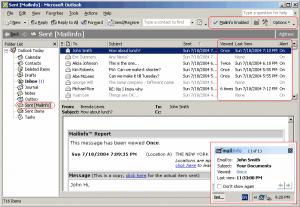Mailinfo
4.0
Size: 7.75 MB
Downloads: 4895
Platform: Windows (All Versions)
A lot of people use the email service to communicate and exchange files. But the problem is that when you send an email message, you can't be certain that the message actually arrives to the recipient, due to network problems, email server issues and so on. Most email clients available on the market today cannot inform the user if the email message has reached the recipient successfully.
Fortunately, there are applications on the market which can inform you if an email has reached the recipient and if he has read it or not. One such application is Mailinfo. As the name clearly states, this Windows program can offer you complete information regarding the status of an email which was sent. In order to install the application, you will need to have Microsoft Outlook on your system, otherwise Mailinfo cannot be installed.
After the program is integrated into MS Outlook, the user will notice a new folder in his mailbox, called Sent [Mailinfo], which contains a copy of all the sent emails, but also offers many more details regarding a message, like the number of times it was viewed and the exact date and time when the email message was read. In order for the user to view this information much easier, Mailinfo adds a pop-up to MS Outlook, which automatically comes up when a recipient reads the email message. Thus, you can know if the email was properly received by the user or has been blocked by firewalls and other Internet filters.
The recipient will know that the message is being tracked, as Mailinfo will automatically add an image logo to the email message. By accessing the settings area, the user will be able to completely customize the program's functionality.
Pros
It allows you to track any email message and make sure it reaches the recipient. Besides that, it automatically integrates with MS Outlook, displaying a new Sent folder inside the user's mailbox. Furthermore, a pop-up window is automatically displayed when the recipient reads an email.
Cons
The program only supports MS Outlook and it's not compatible with other email clients. Mailinfo allows you to track any sent email message and make sure it has reached the designated recipient.
Mailinfo
4.0
Download
Mailinfo Awards

Mailinfo Editor’s Review Rating
Mailinfo has been reviewed by Jerome Johnston on 07 Nov 2012. Based on the user interface, features and complexity, Findmysoft has rated Mailinfo 5 out of 5 stars, naming it Essential